Something Dave has forever been parroting at me is: “anything that’s only stored in one place is something you don’t mind losing.” He worked in I.T. for a decade before hitting the road and has seen many investment bankers lose extremely important documents over and over again, so he knows what he’s talking about.
I, however, am petty and don’t like being told what to do. When he told me my backup system was atrocious, I set out to prove him wrong.
And then I lost all of my photos from Guatemala.
Watching the sunrise at Tikal — one of the most magical moments of my life — is something I can only recapture through my memories.
How did I lose those photos? By leaving my SD card in my Macbook for days on end. When I then dropped my laptop on the floor, it landed on the SD card and sent it shattering across the room.
Goodbye to any photos I hadn’t backed up.

There was also the time my hard drive broke because I’d just chucked it to the bottom of my backpack and I lost several months of photos.
And that time I dropped my phone in the toilet and lost two weeks’ worth of photos.
So needless to say, I’ve had my fair share of photo disasters, and while it might sound like I’m blasé about it all, I’m not. It’s absolutely devastating to lose photos of your travels, and I’ve been gutted each and every time it’s happened.
So, I finally made a change and I’ve now found a system that works for lazy-yet-optimistic-people-who-never-believe-it’ll-happen-to-them like me.

You Need Crashplan in Your Life
One of my absolute travel essentials these days is Crashplan, and I can’t recommend it highly enough.
For $5 a month, Crashplan offers an online backup service with unlimited storage. Unlike services like Dropbox, Crashplan backs up your entire laptop continuously in the background, without you having to do anything from your end.
You simply download the app, set it to back up either everything, or just certain folders, and then you’re set forever. It’ll now run in the background, checking for new files every few minutes and backing them up for you. It’s also super-secure with some of the strongest file encryption of any backup service.
If your laptop breaks, or is stolen, or you accidentally delete anything, you can just head to Crashplan and download anything you need.
Even better: if you delete anything from your laptop — say you’ve taken so many photos that you’ve run out of space on your hard drive — Crashplan doesn’t delete it from their storage. So it’ll be there, in the cloud and waiting for you, forever. Most other online backup services delete your files after 30 days of them being removed from your laptop.
So basically, if every single piece of technology I owned was stolen tomorrow — my laptop, my phone, my camera, my SD cards, my external hard drive — I wouldn’t be in any way screwed. Well, apart from having to replace all of that! But with Crashplan, I could buy a brand new laptop, and restore all of my data from the cloud. It might take a long time (especially if you don’t have a fast internet connection), but eventually my new laptop would have exactly the same stuff on it as my old one — including all of those travel photos.
The only downside to using it is the initial backing-up process, which can take weeks on a slow connection. I first got Crashplan while I was island hopping in Thailand and I think it took six weeks to complete that initial backup. If possible, it’s definitely worth signing up for it before you leave, so you can have everything backed up already.
Honestly, Crashplan really is one of the best things I’ve ever invested in. I’m so lazy that I always forget to back stuff up, and even when I do remember, half the time I put it off because I can’t be bothered. Knowing that Crashplan is always running in the background and backing up my stuff to keep it safe gives me such peace of mind.
Plus an External Hard Drive
Crashplan has you covered if you ever lose your laptop or accidentally delete your photos, but what if that happens while you’re travelling through somewhere like Burma, where I managed to download just three emails over the space of 14 hours?
If you’re going to be moving around lots and don’t have any guarantees about internet speeds, it’s best to have an external hard drive that contains all of your photos as well. That way if you do need to access them at any point and don’t have an internet connection, it’ll be easy to do so with your external hard drive.
Alternatively, you could bring a handful of SD cards on your trip and never delete your photos from them. Instead, when the card gets full, you could switch it out for a new one. I travel with this small, cheap case for my SD cards, which keeps them dry and protected in my backpack.
I’ve set a reminder on my laptop to tell me to back everything up to my hard drive once a month, so that I don’t forget.
How do you keep your photos safe while travelling?
Save This to Pinterest
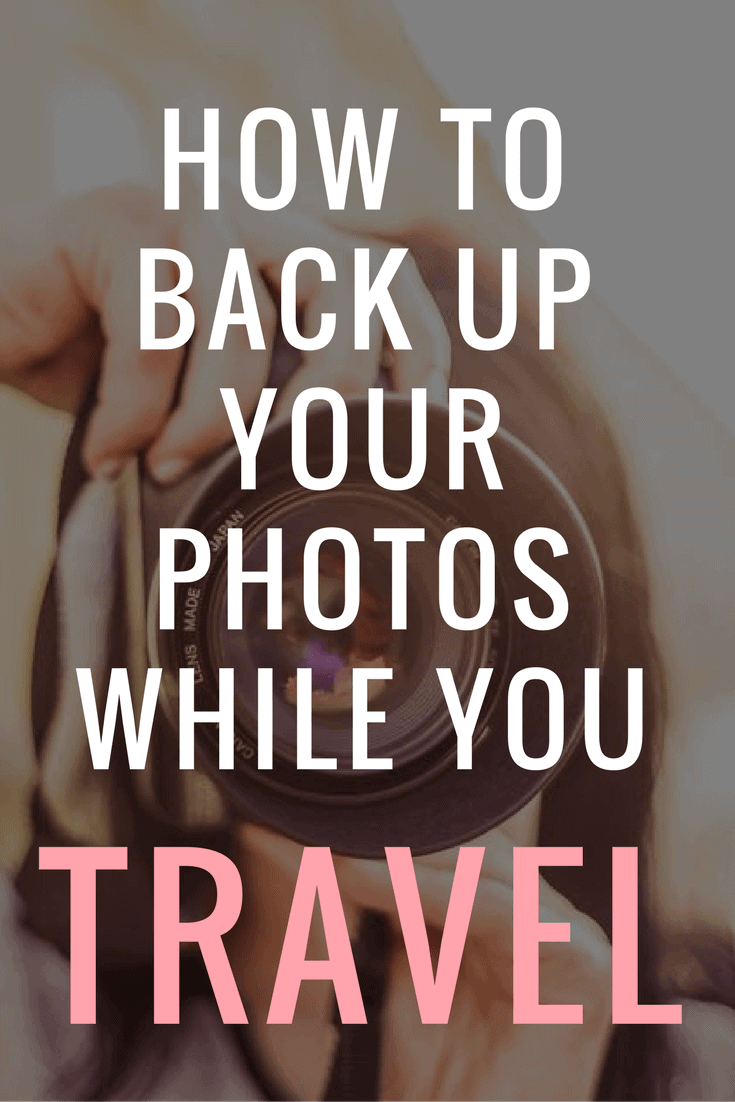


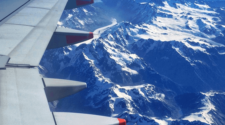



I have a very similar experience just last month. My camera spoiled on the second day of my trip so I had to rely on my phone to capture the memories. I had a wonderful one month treading the wadis of Jordan, indulging in Abu Dhabi, camel-riding in Sahara and doing a full round course of Morocco. On my second last night of the trip, my phone gets stolen!!!! Everything. Gone. I think I’ll start developing a habit to sync my photos to the cloud every night when I travel, now if only I can find free AND fast wifi every night!
Argh! Oh man, I would be devastated.
fantastic tip !
:-)
I lost a month of photos from thailand once and you’re right, it’s awful when it happens. i make sure to always have a hard and online copy of everything now.
Ack, sorry to hear that! Yep, I’ve definitely become a mini-Dave now, and make sure I have everything valuable to me backed up in more than one place.
Great tips, thank you! I’m going to check out crashplan now.
No problem! :-)
Crashplan sounds like a great option for on the go. I always use an external hard drive for my photos and videos. Helps keep my limited space on my my Mac available for other processes and keeps my photos nice and tidy when I open them in Lightroom.
I’d say it’s an essential for when you’re *not* on the go, too. What happens if your external hard drive breaks? Wouldn’t you lose all of the photos/videos that are just stored on there?
That’s a good point. I do have a 2nd backup that never leaves my house but I need to be better about actually syncing to it.
Ugh, losing photos is just devastating. I have an external hard drive AND I’ve started backing things up on Google Photos just in case my laptop and hard drive simultaneously conk out. I have something like 20,000 photos and don’t know what I’d do if I lost them all!
Yeah, I’ve definitely learned my lesson and try to have as many copies of everything as possible!
I’ve been looking for good ways to back up my photos – I use two hard drives right now. Crashplan sounds really good! I have to check it out!
It’s really great! I can’t imagine ever not using it.
Crashplan sounds great! I had Bitcasa but no idea deleted files from laptop = deleted files from bitcasa. I lost 70,000 words of a manuscript because I hadn’t backed up the new stuff on my hard drive! Thank God for local scrivener files keeping everything backed up for me. And then Bitcasa went seriously expensive so I am glad theres another option!
What do you do with your phone photos? Do you back up manually to laptop or have them go somewhere in the cloud?
Arghhh! That’s so frustrating! Great that you had them in Scrivener, though, otherwise could you imagine rewriting all of that?
I just copy them across to my laptop every few weeks and let Crashplan do the rest.
No I couldn’t imagine it, which would explain the sobbing and the wailing and the general angst!
Thanks, good to know, I am totally researching that this weekend :)
The eternal fear.
I think external HDD is the best solution for variety of reasons:
Many backpackers dont have access to internet.While in Burma my experience was similar to yours,even worst:I never even managed to connect my laptop to wifi.
If your laptop gets stolen or damaged ,online cloud thing wouldnt do a trick as the system might be a different.
For instance Win8 Asus machine get stolen,you decide to buy Macbook etc.
In that case restoring any system files from online server would be futile and senseless.
my two cents
But that’s also true for an external hard drive, though? You can’t restore Windows system files onto a Macbook, regardless of whether the files are in the cloud or on an external hard drive! They won’t work either way.
Continuing with that train of thought: if you decided to switch from a Windows laptop to an Apple laptop, you would be able to get everything from Crashplan without a problem (aside from system files and programs, like Photoshop, Word, etc) You would have far less chance of that happening with an external hard drive, though! If your external hard drive is formatted for either Mac or Windows laptops, you most likely wouldn’t even be able to read the external hard drive when you plugged it in! While many external hard drives are formatted to exFAT or FAT32 file format (which enables them to be read and written by both Windows and Apple computers) these days, many of them also aren’t. In fact, every single time I’ve made friends while travelling and we’ve gone to share photos from our external hard drives, they have never worked in each others’ laptops!
I wouldn’t say that “many” backpackers don’t have access to the Internet. But that’s probably the only point of yours I agree with — that’s the downside to having an online backup.
You say what if your laptop got stolen or damaged? What if the same happened to your external hard drive? You’d lose everything. That can’t happen with an online backup. There’s far more chance of your external hard drive breaking than anything happening to your stuff that’s stored online.
So yeah, the solution really is both. But if you’re only going to do one thing, cloud backup is best.
When we went away for a year we had a hard drive and USB stick and was signed up to Google Drive. Whenever we had good internet we uploaded to Google Drive and every 3 months we would purchase an extra drive or USB stick put on all the photos and post it home. We had our day bag stolen in Chile and we lost our laptop and our main backup drive. Fortunately, we only lost a small handful of pics that we took with our point and shoot I still had my SLR with all photo’s from the last month plus most had already backed up to Google Drive. We are going away again in January for another extended period and this time we will have 2 drives to back up to and keep them separated. We have switched to OneDrive as it comes free with Office 365. Backing up to the cloud is great but you do need a reliable and speedy connection and I always take my photos in RAW format so it takes a while to upload them!!
You’ve had many unfortunate accidents, not least of all the “phone in toilet” incident. For someone in your position, continuous backup happening in the background of your PC, plus an external hard drive sounds like a practical approach, as you’ve shared.
Ha! Thanks :-)
Wow….these tips are just great. Thanks a lot for sharing.
No problem!
These are such great tips for backing up photos while traveling! Losing valuable photos can be so devastating, and these are very helpful! Thanks for sharing this!
It’s so, so important!
I had to lose all my 388 pics when I was on Singapore trip just because they were not backed up and the hard drive corrupted. It was very sad. But Lauren gave all the required tips to save such things. Thanks
Argh, I’m so sorry to hear that, Rahul.
I remember the first time I went to the UAE and looking all over the internet for advice on how to back up my photos. Thank you for sharing! I feel prepared for future trips now.
No problem! I’m glad you found it useful :-)
It’s so unfortunate when you lose photos; you don’t think it’ll happen to you, but accidents happen and suddenly you lose a whole vacation in one second. And I agree, you should backup to an external hard drive as well for good measure. Great tips!
Yes! As long as you have your backups in multiple places you should be okay.
Really very important tips for backing up travel photos. I followed them all and now I’m all ready for my next trip. Thanks Lauren.
Sweet! Happy to hear that, Jordan :-)
useful tips thanks you
:-)